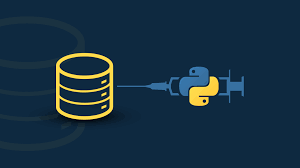
Pull Data from API into SQL Database with Python
This tutorial teaches how to use Python to pull data from an API and store it in tables in an SQL database.
Data is flooding the world. With it, we can gain insights and improve decision making. Although lots of data is available online through what is called an API (Application Programming Interface), data science is much more easily accomplished when using data stored in SQL databases. With it stored in a database, data can be easily explored by either using simple SQL queries or quickly reading it into Python as pandas dataframes.
In this tutorial, you will learn how to use Python to pull data from an API and store it in an SQL table. The following concepts are explained:
- what Python packages are required.
- how to make an API call and store the resulting data into a pandas dataframe.
- how to write a pandas dataframe to a table in an SQL database.
Required Packages
To get started, import the following packages into your Python script:
import requests
import json
import pandas as pd
from sqlalchemy import create_engine
API Call
For this tutorial, I’ll be pulling in BTC crypto data from polygon.io API. Whatever data/API you choose, make sure you read the corresponding documentation so as to understand what data you’re getting and how it’s structured.
The requests and json packages enable the user to import data from an API. All you need is a url to specify the source and any parameters needed to describe the desired data. (polygon.io provides this url, just copy-paste. You’ll need a personal API key as well. Here is a link to polygon.io’s documentation used for the API call in my script.)
The following code pulls data from the API and stores it in a pandas dataframe called df:
url = 'https://api.polygon.io/v2/aggs/ticker/X:BTCUSD/range/1/minute/2022-09-27/2022-09-27?adjusted=true&sort=asc&limit=1500&apiKey=' + api_key # insert your own personal API key
response = requests.request('GET', url)
data = json.loads(response.text)
df = pd.DataFrame(data['results'])
Oftentimes, the naming conventions pulled from the API are vague. Here, I simply change the column names to be more intuitive:
df = df.rename(columns={'v':'trading_volume', 'vw':'volume_weighted_avg_price', 'o':'open_price', 'c':'close_price', 'h':'high', 'l':'low', 't':'unix_timestamp_msec', 'n':'num_transactions'})
Pandas to_datetime() function enables the user to convert a timestamp from unix to readable datetimes. Here, I add a column to my dataframe called date_timestamp that includes a datetime version of the unix timestamp (in Msec).
df['date_timestamp'] = pd.to_datetime(df['unix_timestamp_msec'], unit='ms')
Store Pandas Dataframe as Table in SQL database
Now onto writing the pandas dataframe to a table in an SQL database. The create_engine() function from the sqlalchemy package is used to create a connection to an existing SQL databse, and the pandas dataframe to_sql() method is then used to write the dataframe to an SQL table within the database specified. Notice that my connection is to a MySQL database; however, this function works with other SQL dialects as well.
mysql_engine = create_engine('mysql+pymysql://root:' + password + '@localhost:3306/securities') # insert password to your own SQL server
db_connection = mysql_engine.connect()
df.to_sql(security, db_connection, if_exists='replace')
db_connection.close()
Here is the code all together:
import requests
import json
import pandas as pd
from sqlalchemy import create_engine
url = 'https://api.polygon.io/v2/aggs/ticker/X:BTCUSD/range/1/minute/2022-09-27/2022-09-27?adjusted=true&sort=asc&limit=1500&apiKey=' + api_key # insert your own personal API key
response = requests.request('GET', url)
data = json.loads(response.text)
df = pd.DataFrame(data['results'])
df = df.rename(columns={'v':'trading_volume', 'vw':'volume_weighted_avg_price', 'o':'open_price', 'c':'close_price', 'h':'high', 'l':'low', 't':'unix_timestamp_msec', 'n':'num_transactions'})
df['date_timestamp'] = pd.to_datetime(df['unix_timestamp_msec'], unit='ms')
mysql_engine = create_engine('mysql+pymysql://root:' + password + '@localhost:3306/securities') # insert password to your own SQL server
db_connection = mysql_engine.connect()
df.to_sql(security, db_connection, if_exists='replace');
db_connection.close()
Wrap Up
Now you know how to pull data from an API and store it in your own SQL database! Please leave in the comments any questions you have about the concepts taught in this tutorial. In the near future, I plan on making another post that goes more in depth on API documentation and customizing the request.
If you’re interested in stock data, visit polygon.io’s API to get started on pulling in your own data and beginning to analyze trends in the market!